last update: May 5th 2020
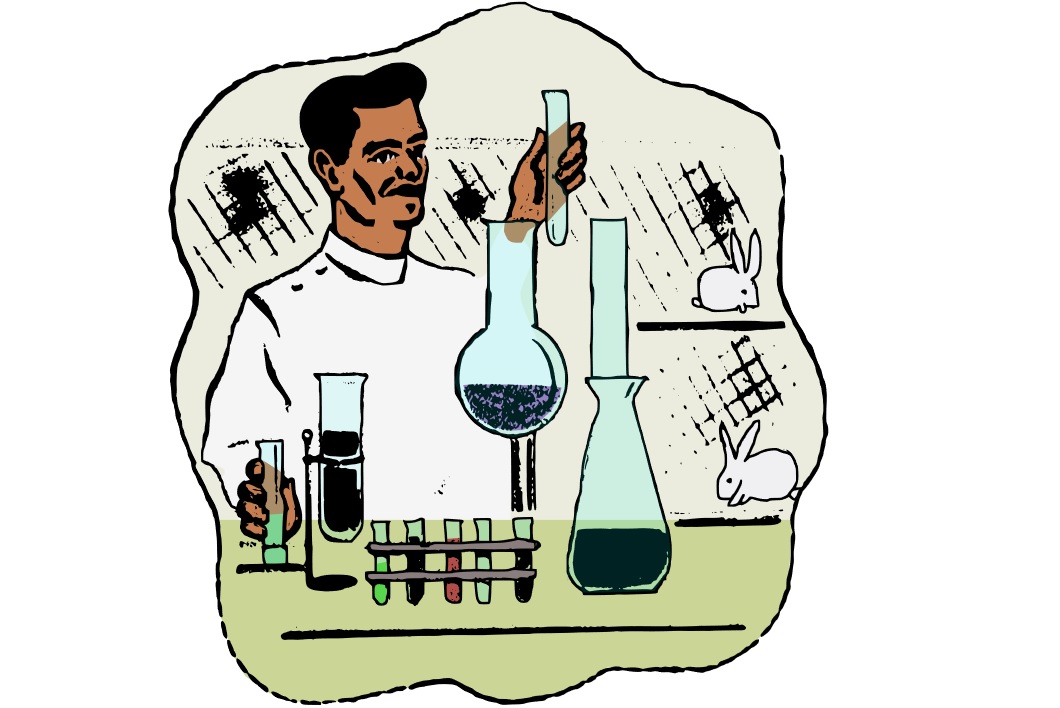
Almost two years ago I created a test website for Citrix NetScaler. The product is now called Citrix ADC. It had been a set of files, both, for both, Linux and Windows. It allowed you to create a test environment to test load-balancing solutions, content switching and more.
My test web page is very similar to the pages, Citrix Educations use in CNS-220 and the first 3 days of CNS-222. Because of this, you could simply use my page in combination with this lab guide.
I am currently on the way to write a Citrix ADC cook-book and it needs a test website as well. So I decided to create a new test environment, completely hosted on my own environment, available to anyone on the internet. This will help you getting your test environment up and running within some minutes. The only thing you have to do, is pointing your services to my web-server.
The names of these services are:
- https://red.norz.at, IP 93.83.148.43
- https://blue.norz.at, IP 93.83.148.44
- https://green.norz.at, IP 93.83.148.45
My servers just support both, http and https. I had recently been rewarded with CTA certification, so DigiCert sponsored certificates for this website, so I could upgrade it to use SSL. Using the usual Let’s Encrypt certificates would have been way too much overhead for me as I would have had to update these certificates every three month.
Properties of my test environment
Files
My webserver hosts the following files:
- default.htm (the start page, usually accessed via /. I call it the ugly page)
- red.htm (a red test page)
- blue.htm (the blue test page)
- green.htm (the green test page)
- home.htm (the home page. You could use this one to replace the ugly home page, if your Citrix ADC knowledge is good enough)
- lb_test.htm (a more complex test page to dig deeper into the functionality of load-balancing. It contains several objects, they get loaded from different servers)
- styles.css (used with lb_test.htm only, setting the collor of fonts)
- /images/Apples.png (used with lb_test.htm only, a picture with a border in colour of the server, so a red border for the red server, …)
- /images/Locksmith.png (used with lb_test.htm only, a picture with a border in colour of the server)
- /images/Market.png (used with lb_test.htm only, a picture with a border in colour of the server)
- red_flower.jpg (used with red.htm)
- blue_flower.jpg (used with blue.htm)
- green_flower.jpg (used with green.htm)
Custom HTTP header in response
My web servers adds a custom HTML header to any response. This header will give you clear information about the host you connected too and the IP address it has. You may see it by pressing F12 in your browser (professional browsers like FireFox or Opera, even InternetExplorer, support this, some browsers unfortunately don’t)
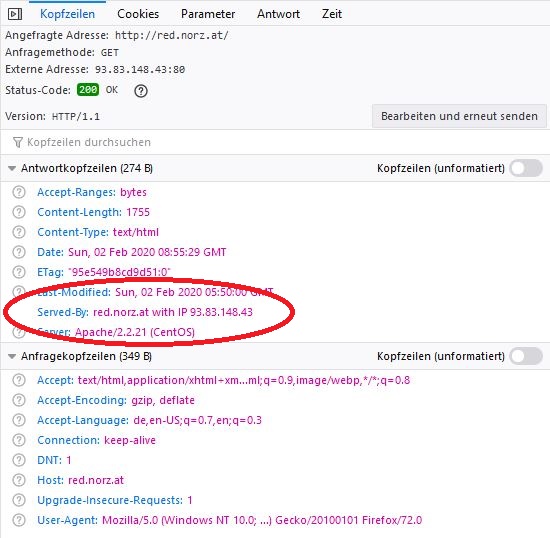 This may help you understanding load balancing.
This may help you understanding load balancing.
Known issues
My webserver does not permit too many requests per second, so don’t set health monitoring to an insane rate. I would suggest, not to do more than 2 requests per second as a maximum. I did this using the rate-limiting feature to avoid DOS attacks.
I hope, you like my page. Nice comments make me happy. Please tell me if you see any issues. Any suggestions would be highly welcome!
Thanks
Johannes

Does it require a lot of memory?
16 to 32 GB of memory. You may also do it with 8, but the ADC needs 4 as a minimum.